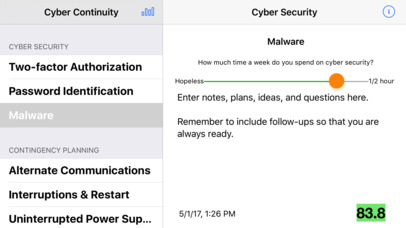Cyber Continuity app for iPhone and iPad
Developer: Champlain Arts Corp
First release : 03 May 2017
App size: 14.03 Mb
Cyber Security, Contingency Planning, Context Maintenance — they’re all part of Cyber Continuity. When you want to use your computer or device to do something and you can’t do it, it doesn’t really matter if it’s cyber crime, a power failure, or you just plain forgot how to use it. You just want to get your project — be it work or play — back on track.
Many people think that major Cyber Continuity problems hit suddenly. That can be true: a widespread power failure may be totally out of your control. What is not out of your control is recognizing that there may be a power failure and being ready for it when it comes.
In evaluating many cyber continuity challenges, it’s clear to us that there often are warning signs. It’s easy for people to get used to knowing that they’re using passwords that aren’t secure. They know better, but using better passwords is a project for later (and “later“ has a tendency to come unexpectedly). Cyber Continuity lets you remind yourself of these issues before the roof falls in.
You can choose the issues to track There‘s no point getting periodic reminders for issues that don‘t affect you. With Cyber Continuity, you may choose to schedule reminders for challenges that you don‘t score well on or on challenges that you haven‘t updated in a while. You‘ve got your scores and dates on the list of challenges.
Start with a list of the challenges — tap on each one to get its description and tips for being prepared. Your score is automatically saved. Cyber Continuity app lets you walk though major challenges so that you understand them, rate your status for the challenges on a slider, and schedule update reminders so you can improve your readiness for the unexpected.
Each challenge has a description as well as tips about how to avoid problems with that challenge. Many of the challenges have several steps you can take to further understand the challenges and to be ready to deal with them if things go wrong.
As you work with each particular challenge, the slider shows you the score and its color. The info button at the top right of each challenge shows you the previous value and the date you entered it.
The color codes aren’t very complicated — green is good and red is bad. The middle colors are a mixture that are more red or green as your score dictates.
Check your Cyber Continuity scores on a regular basis. As you learn more about Cyber Continuity, you can change your behavior and adjust the sliders. Watch as your score goes up. Try to move any red scores up to at least a middle ground. Then try to move everything up to bright green. The detailed list of risk challenges shows you the date each was last updated.
What matters most is that you think about continuity before you learn how fragile it is (the hard way).
Cyber Continuity is developed by Jesse Feiler. It draws on projects involving major organizations as well as individual users. These projects have included contingency planning for the Systems Development and Data Processing functions at Federal Reserve Bank of New York; consulting about the Year 2000 problem; planning for risks in nonprofit organizations, and rescue missions for individuals and organizations who found out about Cyber Continuity when they least expected to learn about it.